Learn Apple Motion 5.5
Learn Apple Motion 5.5
$64.50
This training, presented by Larry Jordan, takes a different approach to teaching Motion. Rather than showcase features, Larry creates a wide variety of different projects – from simple to complex – to illustrate key features and an easy-to-follow workflow to create motion graphic videos in Motion.
Released Feb. 28, 2021
SPECIAL BUNDLE AND PRICING
IMPORTANT! This bundle is composed of eight ZIP files, including project files.
Be sure to download all eight of them.
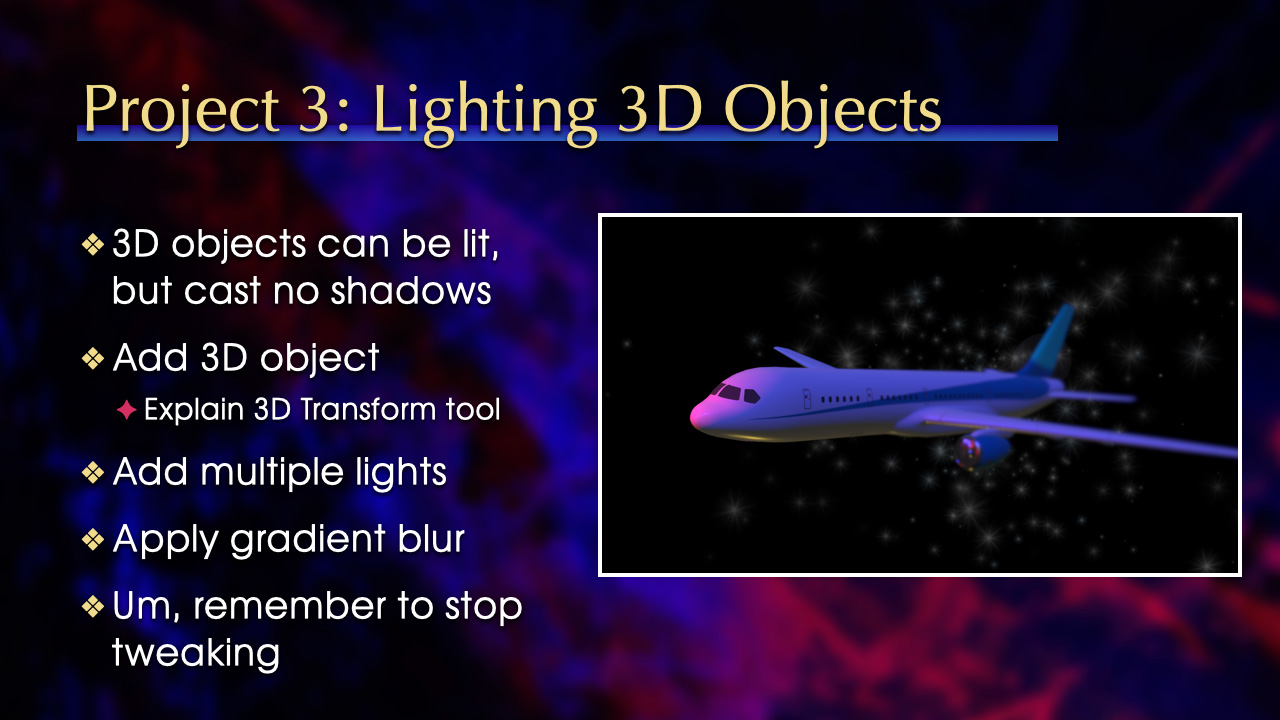
TRAINING DESCRIPTION
This four-part series – almost four hours of training – covers the basics of creating motion graphics with Apple Motion 5.5; from your first project to exploring the world of 3D.
This training, presented by Larry Jordan, takes a different approach to teaching Motion. Rather than showcase specific features, Larry created almost twenty different projects – from simple to complex – that illustrate key features along with an easy-to-follow workflow in Motion.
- Part 1: Introduction to Apple Motion 5.5
- Part 2: Advanced Techniques in Apple Motion 5.5
- Part 3: Lighting Techniques in Apple Motion 5.5
- Part 4: Cameras, Sets and Drop Zones in Apple Motion 5.5
NOTE: Along with the training videos, Larry has also included the project files so you can following along, or modify them for your own use..
By the time you complete these four sessions, even if you are new to Motion, you’ll be well on your way to creating high-quality, visually-fascinating motion graphics.
AUDIENCE LEVEL
This training starts at a beginning level. No Motion experience is required to begin. All training is delivered as four Quicktime movies.
CHAPTER MARKERS
To help you quickly find the information you need, we include chapter markers in the QuickTime download to simplify navigation. Click here to learn how to display them in your download.
CONTENT OUTLINE
Part 1: Introduction to Motion
- Project 1: Animated Text
- Project 2: Animated Infographic
- Project 3: Custom “Quad Split” Effect
- Project 4: Animated Custom Transition
Part 2: Advanced Techniques in Motion
- Project 1: Animated Background
- Project 2: Animating Objects & Text on Curves
- Project 3: Simulations
- Project 4: Chroma-key, Replicators and Cast Shadows
Part 3: Lighting Techniques in Motion
- Project 1: Lighting 3D Text
- Project 2: Creating Shadows
- Project 3: Lighting 3D Objects
- Project 4: Animating Lights
Part 4: Cameras, Sets & Drop Zones in Motion
- Project 1: Using drop zones
- Project 2: Camera Framing, Focus & Moves
- Project 3: Building sets, adding lights and shadows
- Project 4: Moving cameras between multiple sets
