327: Explore the Fairlight Audio Page in DaVinci Resolve 17
327: Explore the Fairlight Audio Page in DaVinci Resolve 17
$19.97
Our three-part look at DaVinci Resolve 17 concludes with an exploration of the Fairlight audio mixing page. The audio tools in Fairlight are among the best and, in this session, Larry Jordan shows you how they work.
Presented: Dec. 22, 2021
Several times each month, Larry Jordan presents a live, online webinar discussing issues related to video editing and post-production. For a list of upcoming webinars, click here.
Duration: 52:59
Download file size: 804.9 MB (ZIP file)
Format: QuickTime movie (HD: 1440 x 810)
DOWNLOAD NOTE: After you complete the store checkout process, you will see a Download Link on the Order Confirmation page. This link allows you to download the product to your computer. You are given four attempts over ten days to download the file. Since this title is downloaded as a QuickTime movie, a CD/DVD will not be shipped.
SESSION DESCRIPTION
Our three-part look at DaVinci Resolve 17 concludes with an exploration of the Fairlight audio mixing page. The best way to improve the quality of your video is to improve the quality of your audio. And the tools in Fairlight are among the best.
During this session, Larry Jordan will cover:
- The Fairlight interface
- How to edit and trim audio clips
- How to set and measure audio levels
- The basics of audio mixing
- Key audio effects and how to set them
- How to output the finished mix
If are looking for ways to make your audio sound better, this session will get you firmly started on your way.
AUDIENCE LEVEL
This is an intermediate-level session. While no knowledge of Resolve is necessary, some knowledge of video editing or audio mixing will be helpful.
CHAPTER MARKERS
To help you quickly find the information you need, we include chapter markers in the QuickTime download. Click here to learn how to display them in your download.
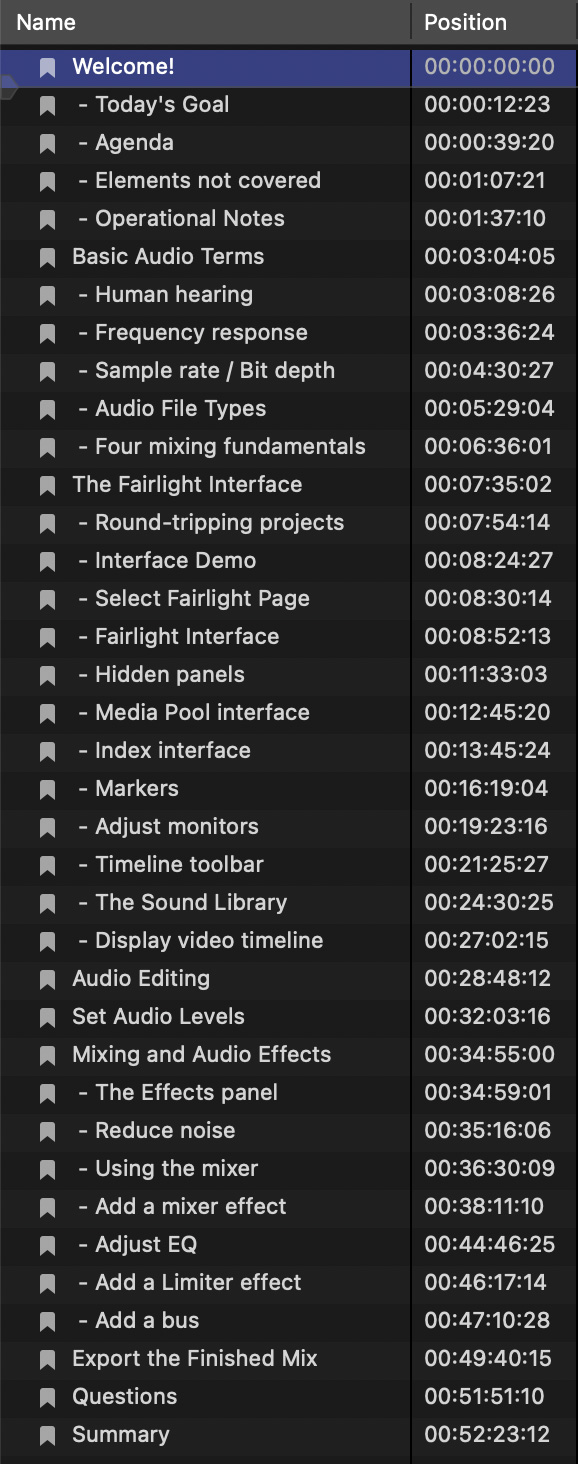
- Welcome!
- – Today’s Goal
- – Agenda
- – Elements not covered
- – Operational Notes
- Basic Audio Terms
- – Human hearing
- – Frequency response
- – Sample rate / Bit depth
- – Audio File Types
- – Four mixing fundamentals
- The Fairlight Interface
- – Round-tripping projects
- – Interface Demo
- – Select Fairlight Page
- – Fairlight Interface
- – Hidden panels
- – Media Pool interface
- – Index interface
- – Markers
- – Adjust monitors
- – Timeline toolbar
- – The Sound Library
- – Display video timeline
- Audio Editing
- Set Audio Levels
- Mixing and Audio Effects
- – The Effects panel
- – Reduce noise
- – Using the mixer
- – Add a mixer effect
- – Adjust EQ
- – Add a Limiter effect
- – Add a bus
- Export the Finished Mix
- Questions
- Summary

