314: Clip Speed Changes in Adobe Premiere Pro
314: Clip Speed Changes in Adobe Premiere Pro
$9.97
Changing the speed of a clip is all the rage in video today; especially extreme slow motion. In this session, presented by Larry Jordan, you'll discover how it's done using Adobe Premiere Pro.
- OR -
Presented: May 19, 2021
Several times each month, Larry Jordan presents a live, on-line, video training webinar discussing issues related to video editing and post-production. For a list of upcoming webinars, click here.
Duration: 26:14
Download file size: 402 MB (ZIP file)
Format: QuickTime movie (HD: 1280 x 720)
DOWNLOAD NOTE: After you complete the store checkout process, you will see a Download Link on the Order Confirmation page. This link allows you to download the product to your computer. You are given four attempts over ten days to download the file. Since this title is downloaded as a QuickTime movie, a CD/DVD will not be shipped.
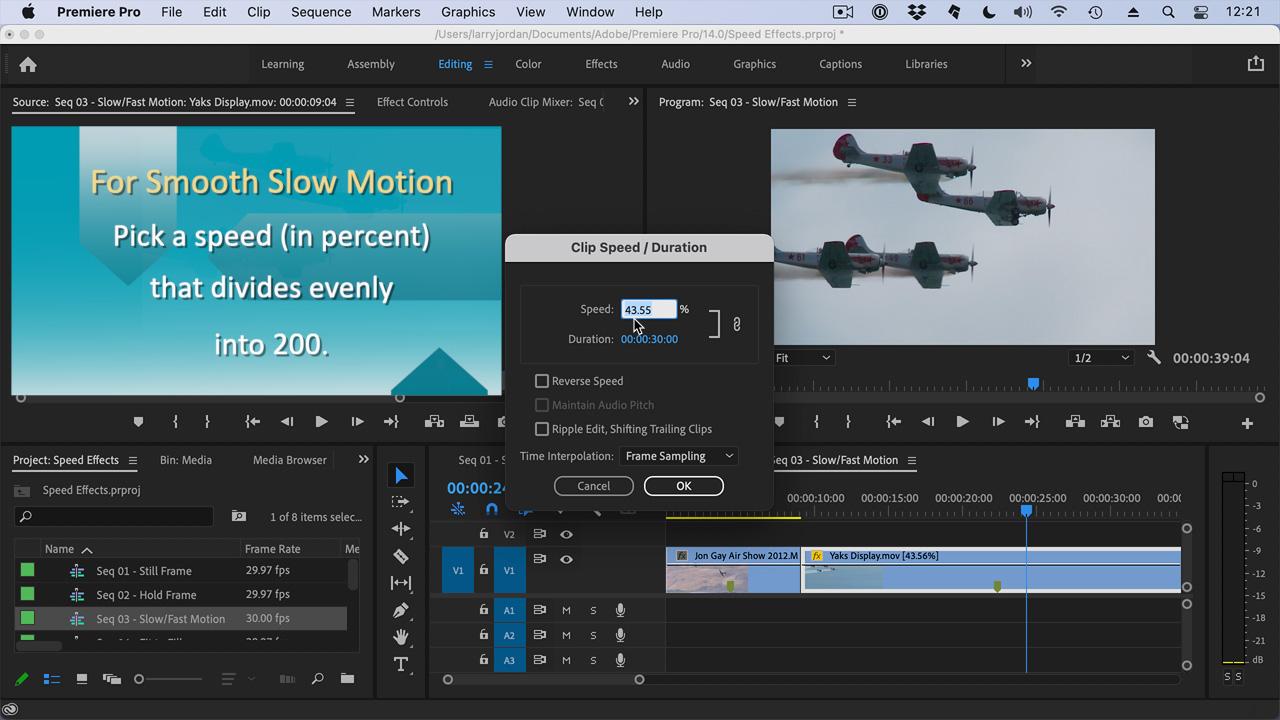
(Click to view a larger image.)
SESSION DESCRIPTION
Changing the speed of a clip is all the rage in video today; especially extreme slow motion. In this session, you’ll discover how it’s done using Adobe Premiere Pro.
Join host, Larry Jordan, as he showcases how to change clip playback speed in a variety of different ways. This session will demonstrate how to create:
- Still/Freeze frames
- Hold frames
- Slow motion & Fast motion
- Fit to fill edits
- Conforming a high-frame rate clip to create extremely high-quality slow motion
- Variable speed changes within a clip
- Variable speed transitions
Speed changes are surprisingly flexible, easy to create and can add depth and interest to your next project. This session will show you everything you need to know.
AUDIENCE LEVEL
This is an intermediate-level session. Some knowledge of Adobe Premiere Pro will be helpful, but not required.
CHAPTER MARKERS
To help you quickly find the information you need, we include chapter markers in the QuickTime download to simplify navigation. Click here to learn how to display them in your download.
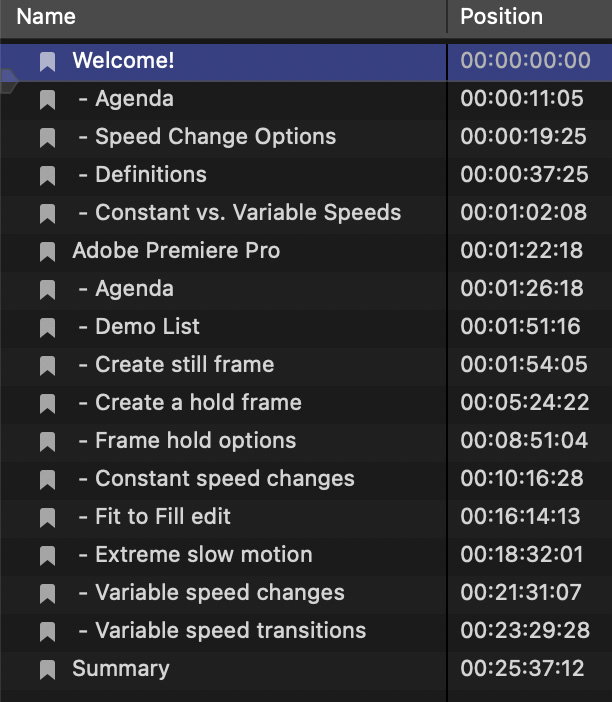
- Welcome!
- – Agenda
- – Speed Change Options
- – Definitions
- – Constant vs. Variable Speeds
- Adobe Premiere Pro
- – Agenda
- – Demo List
- – Create still frame
- – Create a hold frame
- – Frame hold options
- – Constant speed changes
- – Fit to Fill edit
- – Extreme slow motion
- – Variable speed changes
- – Variable speed transitions
- Summary

