251: Compression Basics in Apple Compressor
251: Compression Basics in Apple Compressor
$19.97
Shooting and editing are just the first part of the production process. If you screw up compression, all the hard work that went before is lost. This session explains what you need to know to make your finished video look great.
Presented: March 28, 2018
Several times each month, Larry Jordan presents a live, on-line, video training webinar discussing issues related to video editing and post-production. For a list of upcoming webinars, click here.
Duration: 55:12
Download file size: 476 MB (Downloaded ZIP file)
Format: QuickTime movie (HD: 1280 x 720)
DOWNLOAD NOTE: After you complete the store checkout process, you will see a Download Link on the Order Confirmation page. This link allows you to download the product to your computer. You are given four attempts to download the file. This title is a download only.
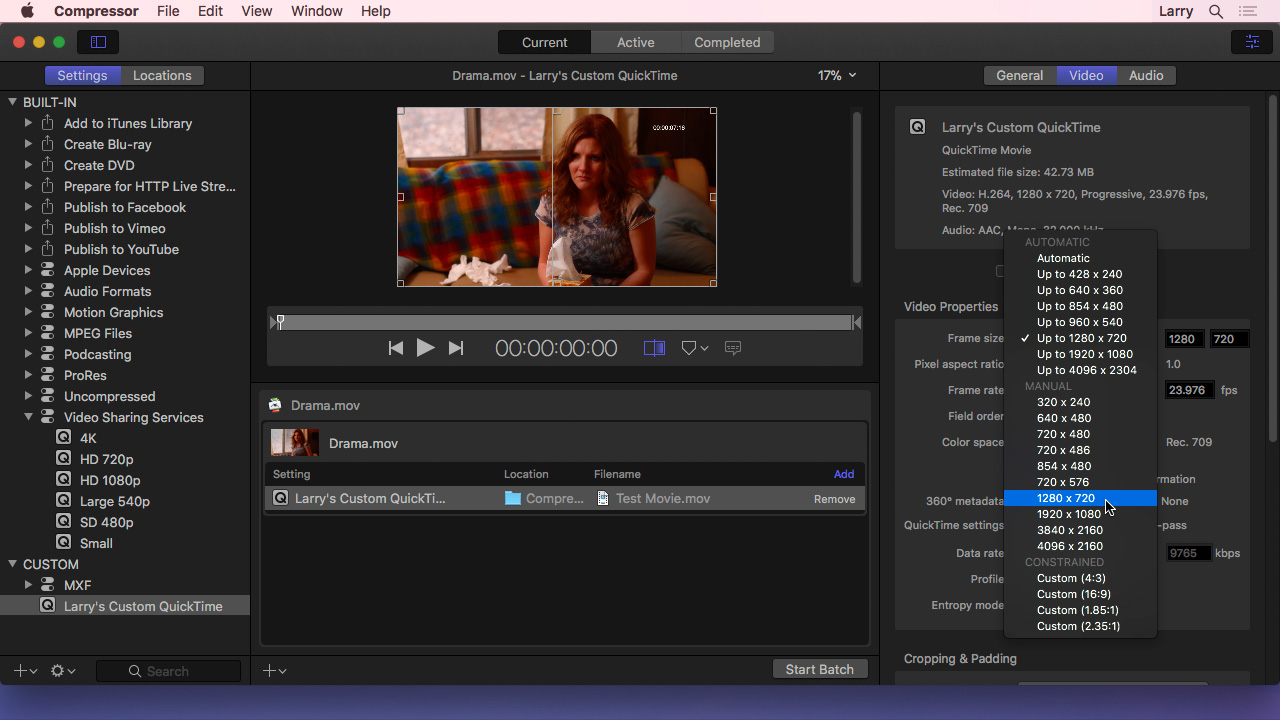
(Click to view a larger image.)
SESSION DESCRIPTION
NOTE: Webinar 255 covers the advanced features in Apple Compressor.
Video compression is essential to all media today, from social media to broadcast to streaming. This webinar is designed for everyone who wants to learn how to compress their media files using Apple Compressor 4.4. It covers all the basics of audio and video compression using the application.
Join host, Larry Jordan, as he illustrates:
- Basic compression terms
- The Compressor interface
- How to create a custom location
- How to compress a file for Social Media
- How to modify an existing compression setting
- How to create a new compression setting
- How to add a watermark and burned-in timecode
- How to automate compression using Droplets
Shooting and editing are just the first part of the production process. If you screw up compression, all the hard work that went before is lost. This session explains what you need to know to make your video look great.
AUDIENCE LEVEL
This is a beginning-level session. You don’t need to know anything about Apple Compressor or compression to follow along. All you need is a web browser.
SPECIAL FEATURE
To help you quickly find the information you need, we included chapter markers in the downloaded QuickTime movie for easy navigation. Click here to learn how to display them in your download.
CONTENT OUTLINE
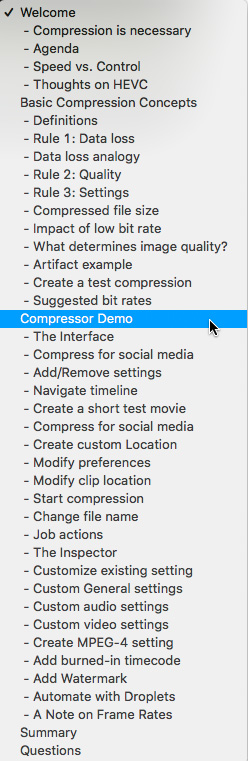
- Welcome
- – Compression is necessary
- – Agenda
- – Speed vs. Control
- – Thoughts on HEVC
- Basic Compression Concepts
- – Definitions
- – Compression Rule #1: Data loss
- – Data loss analogy
- – Compression Rule #2: Image Quality
- – Compression Rule #3: Settings
- – Determining compressed file size
- – Results of low compression bit rate
- – What determine image quality
- – Create a test compression
- – Suggested compression bit rates
- Compressor Demo
- – Compressor interface
- – Add/Remove settings
- – Navigate timeline
- – Create a short test movie
- – Compress for social media
- – Create a custom location
- – Modify preferences
- – Modify clip location
- – Start compression
- – Change file name
- – Job actions
- – The Inspector
- – Customize existing settings
- – Custom General settings
- – Custom Audio settings
- – Custom Video settings
- – Create an MPEG-4 setting
- – Add burned-in timecode
- – Add a watermark
- – Automate compression with droplets
- – A note on frame rates
- Summary
- Audience Questions
