213: Simple Tricks & Pithy Tips for Adobe Premiere Pro CC
213: Simple Tricks & Pithy Tips for Adobe Premiere Pro CC
$12.97
It is easy to get caught up in all the amazing technology contained inside Adobe Premiere Pro CC. But, sometimes, its worth taking a step back to look at how to accomplish those simple tasks that we know are there – somewhere – if only we knew where to look. This webinar shows you where they are.
Presented: Feb. 8, 2017
Several times each month, Larry Jordan presents a live, on-line, video training webinar discussing issues related to video editing and post-production. For a list of upcoming webinars, click here.
Duration: 54:44
Download file size: 455 MB (Downloaded ZIP file)
Format: QuickTime movie (HD: 1280 x 720)
DOWNLOAD NOTE: After you complete the store checkout process, you will see a Download Link on the Order Confirmation page. This link allows you to download the product to your computer. You are given four attempts to download the file. Since this title is downloaded, a CD/DVD will not be shipped to you.
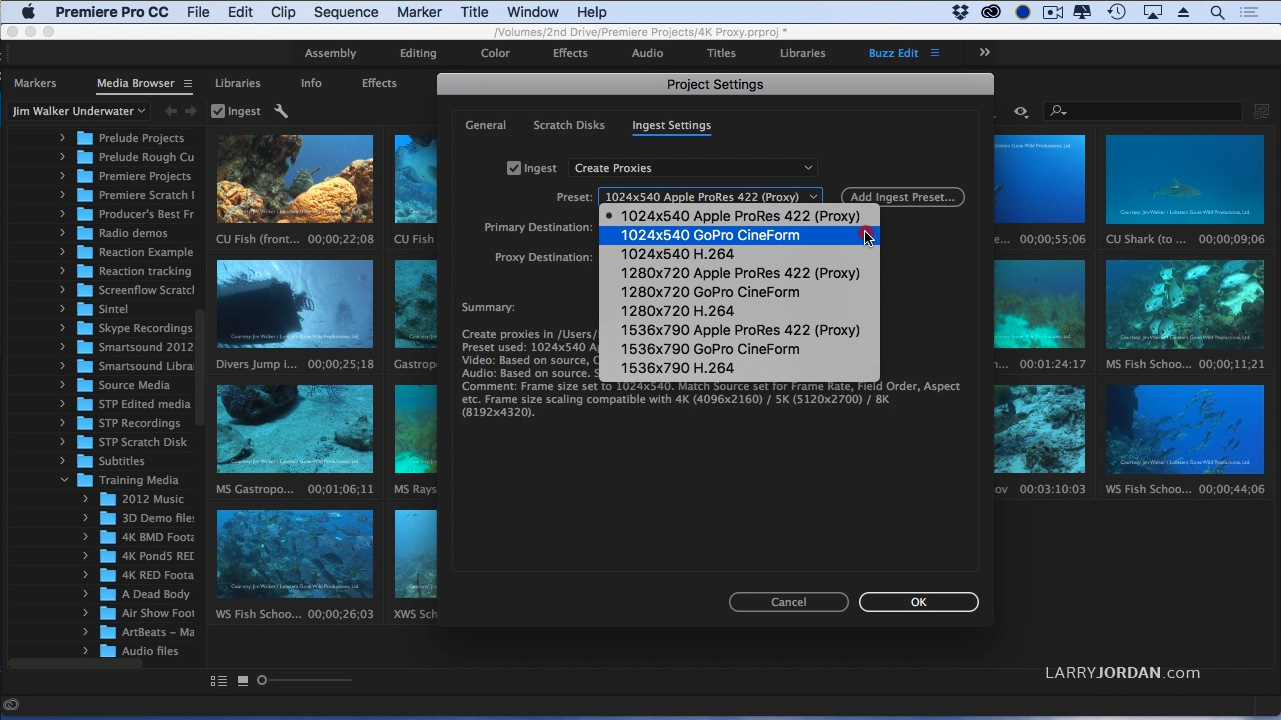
(Click to view a larger image.)
COURSE DESCRIPTION
It is easy to get caught up in all the amazing technology contained inside Adobe Premiere Pro CC. But, sometimes, its worth taking a step back to look at how to accomplish those simple tasks that we know are there – somewhere – if only we knew where to look.
That’s what this session is about. Areas we cover include:
- System Setup
- Optimizing preferences
- Hidden and little known keyboard shortcuts
- The new proxy workflow for 4K media
- Operational tricks and tips
- Audio tips
- Creating a submix track
- Plus questions and answers
AUDIENCE LEVEL
This intermediate webinar is designed for any Premiere editor looking to improve their speed and knowledge of the software. Even experienced Premiere editors will pick up a trick or two.
CHAPTER MARKERS
To help you quickly find the information you need, we include chapter markers in the QuickTime download to simplify navigation. Click here to learn how to display them in your download.
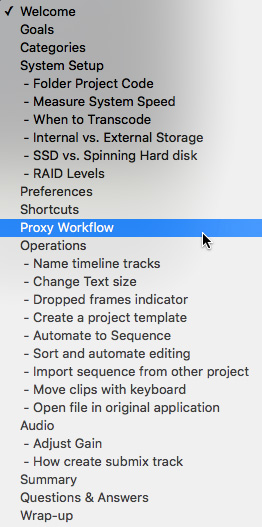
CONTENT OUTLINE
- Create an efficient file naming system
- How to measure the speed of your storage
- How to determine if your computer is overloaded
- Determine when to transcode media
- Determine when to use internal vs. external storage
- Compare SSD to spinning hard drives
- Explain RAID levels
- Optimize software preference settings
- Helpful keyboard shortcuts for media management and editing
- Using the new proxy workflow, especially for 4K media
- How to name timeline tracks
- How to change Project Panel text size
- How to determine if video frames are dropped
- How to create a project template
- How to edit multiple clips into the timeline at once
- How to sort clips prior to editing
- How to import sequences from other projects
- How to move clips in the timeline using only the keyboard
- How to open a file in another application from within Premiere
- How to adjust audio gain in the Project panel
- How and why to create a submix track
- Audience questions and answers
