135: Create Moves on Stills In Premiere and Final Cut
135: Create Moves on Stills In Premiere and Final Cut
$9.99
Still images are at the heart of almost every documentary. Stills are fine, but getting them to move is far better. Whether you need to animate old photos, or add excitement when only stills are available, we often need to make still images move.
Presented: Sept. 17, 2014
Move Still Images Using Final Cut Pro X or Premiere Pro CC
Each week, Larry Jordan presents a live, on-line, video training webinar explaining subjects related to video editing and post-production. For a list of upcoming webinars, click here.
Duration: 45:58
File size: 317 MB (ZIP file)
Format: QuickTime movie (HD: 1280 x 720)
DOWNLOAD NOTE: After you complete the store checkout process, you will see a Download Link on the Order Confirmation page. This link allows you to download the product to your computer. You have four attempts and 10 days to download the file. Since this title is downloaded, a CD/DVD will not be mailed to you.
Click to enlarge image.
TRAINING DESCRIPTION
Still images are at the heart of almost every documentary. Stills are fine, but getting them to move is far better. Whether you need to animate old photos, or add excitement when only stills are available, we often need to make still images move.
In this webinar, host Larry Jordan showcases how to prepare and size stills for video, how to animate stills using keyframes in Premiere Pro and Final Cut Pro X. Heâll also showcase a special Photoshop technique that adds depth of field and movement to a still that makes it almost look like it was shot in 3D! (This technique works in both Premiere and Final Cut.)
If getting your still images to look good and capture the eye of the viewer, you need to see this session!
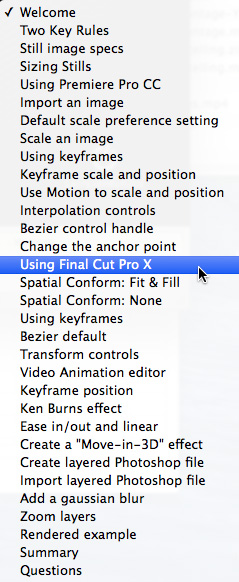
AUDIENCE LEVEL
This intermediate-level training assumes a basic operational knowledge of either Adobe Premiere Pro CC or Apple Final Cut Pro X. (This training is a QuickTime movie. You don’t need to own any other software to watch this.)
BONUS FEATURE!
To help you quickly find the information you need, we also included chapter markers in the QuickTime movie for easy navigation. Click here to learn how to display them in your download.
CONTENT OUTLINE
- Welcome
- Two Key Rules in working with still images
- Specs for creating still images
- Premiere Pro CC
- DEMO: Import an image
- DEMO: Change preferences to support moves on stills
- DEMO: Scale an image
- DEMO: Use keyframes to add movement
- DEMO: Keyframe scale and position
- DEMO: Use Motion settings to scale and position
- DEMO: Adjust interpolation controls
- DEMO: Adjust Bezier control handles
- DEMO: Change the anchor point
- Final Cut Pro X
- DEMO: Why and how to adjust Spatial Conform
- DEMO: Animate movement using keyframes
- DEMO: Change Bezier control settings
- DEMO: Adjust scale and position using Transform controls
- DEMO: Display keyframes using the Video Animation editor
- DEMO: Modify and delete keyframes
- DEMO: Create movement using the Ken Burns effect
- DEMO: Change Ease In/Out keyframe behaviors
- 3D Movement
- DEMO: Create a layered Photoshop document
- DEMO: Import a layered Photoshop document
- DEMO: Add Gaussian Blur dimensional effect
- DEMO: Add zoom effect
- DEMO: Play rendered effect
- Summary

