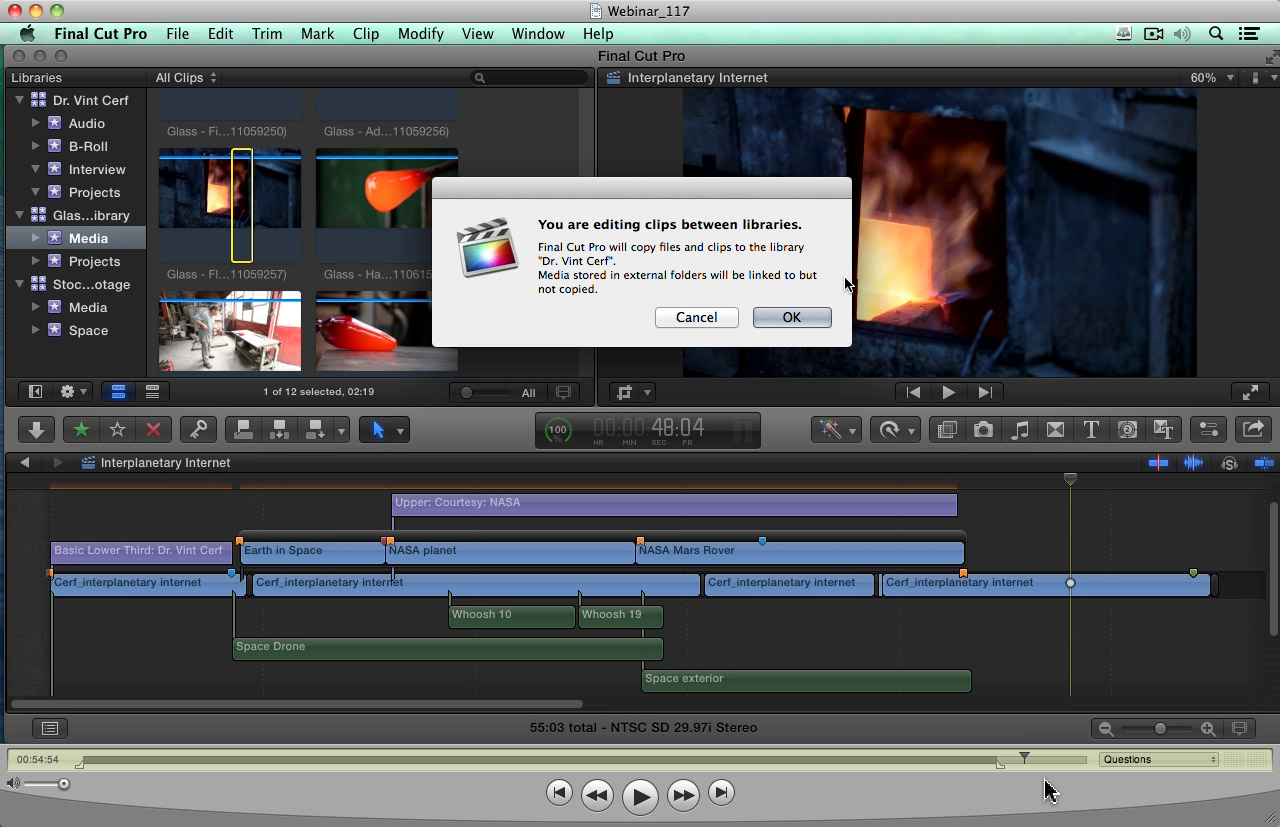117: Media Management in Final Cut Pro X (v10.1)
117: Media Management in Final Cut Pro X (v10.1)
$9.99
The most powerful, yet confusing, new feature in Final Cut Pro X, v.10.1, is media management. The new library, event, and project structure is a big change from earlier versions of Final Cut. This video tutorial takes you inside the application and gives you an in-depth look at how the new media management system works.
Presented: Jan. 22, 2014
In-Depth Look at Libraries, Events, and Media
Each week, Larry Jordan presents a live, on-line, video training webinar discussing issues related to video editing and post-production. For a list of upcoming webinars, click here.
Duration: 58:31
File size: 280 MB (ZIP file)
Format: MPEG-4 movie (HD: 1280 x 720)
DOWNLOAD NOTE: After you complete the store checkout process, you will see a Download Link on the Order Confirmation page. This link allows you to download the product to your computer. You are given four attempts and 10 days to download the file. Since this title is downloaded, a CD/DVD will not be mailed to you.
Click to see larger image.
TRAINING DESCRIPTION
The most powerful, yet confusing, new feature in Final Cut Pro X, v.10.1, is media management. The new library, event, and project structure is a big change from earlier versions of Final Cut. This video tutorial takes you inside the application and gives you an in-depth look at how the new media management system works.
Join host, Larry Jordan, as he shows you how to update older projects, create new libraries and events, import media, and manage all your media, events and projects once you have them inside Final Cut Pro X. Also, if your projects involve collaboration, you need to hear his thoughts on how to share media between projects and editors.
NOTE: For detailed, in-depth video training on Final Cut Pro X, v.10.1.x, please visit this page.
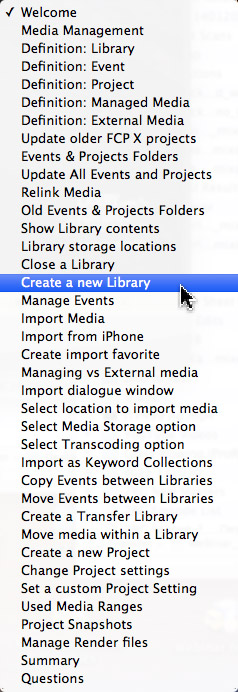
AUDIENCE LEVEL
This beginning-level webinar is suitable for anyone interested in learning more about media management in Apple Final Cut Pro X v.10.1. (This video training plays as a QuickTime movie. You don’t need to own any other software to watch this movie.)
BONUS FEATURE!
To help you quickly find the information you need, we included chapter markers in the QuickTime movie for easy navigation. Click here to learn how to display them in your download.
CONTENT OUTLINE
- Provide an overview of media management
- Define "library," "event," and "project"
- Define "managed media" and "external media"
- DEMO: How to update older projects to the new media format
- DEMO: How to create a new library
- DEMO: Show where libraries are stored and how to access them
- DEMO: How to close a library and what that means
- DEMO: How to import media and what the import options mean
- DEMO: How to create a favorite import location
- DEMO: How to import from an iPhone
- DEMO: How to decide where to store media
- DEMO: How to decide whether to optimize media
- DEMO: How to import folders as keyword collections, and why
- DEMO: How to create a new project
- DEMO: How to create a project snapshot
- DEMO: How to copy and move events
- DEMO: How to copy and movie projects
- DEMO: How to export an event, or project, as a library
- DEMO: How to move media within a library
- DEMO: How to display media that is used in the current project
- DEMO: How to change project settings
- DEMO: How to delete event, and project, render files