107: Adobe Media Encoder: In-Depth
107: Adobe Media Encoder: In-Depth
$9.99
Increasingly, the web is the final destination for all our work. Whether we are posting to YouTube, Vimeo, or a corporate website, the quality of our projects is increasingly determined by the quality of our video compression. Whether you are working in Adobe Premiere Pro, After Effects, Prelude, Encore, or simply compressing video from other sources, Adobe Media Encoder is central to your work.
Presented: July 24, 2013
Improve Video Compression with the New Creative Cloud Release!
Each week, Larry Jordan presents a live, on-line, video training webinar discussing issues related to video editing and post-production. For a list of upcoming webinars, click here.
Duration: 49:47
File size: 185 MB (ZIP file)
Format: MPEG-4 movie (HD: 1280 x 720)
DOWNLOAD NOTE: After you complete the store checkout process, you will see a Download Link on the Order Confirmation page. This link allows you to download the product to your computer. You are given four attempts and 10 days to download the file. Since this title is downloaded, a CD/DVD will not be mailed to you.

TRAINING DESCRIPTION
Increasingly, the web is the final destination for all our work. Whether we are posting to YouTube, Vimeo, or a corporate website, the quality of our projects is increasingly determined by the quality of our video compression. Whether you are working in Adobe Premiere Pro, After Effects, Prelude, Encore, or simply compressing video from other sources, Adobe Media Encoder is central to your work.
With the Creative Cloud (CC) release of Adobe Media Encoder, Adobe spent a lot of time improving this product. In this weekâs webinar, hosted by Larry Jordan, we take a close look at creating the highest quality image with the smallest possible file size. The goal of this session is to provide a series of step-by-step techniques you can use as a cookbook to improve your compression results.
If improving the look of your web videos is important to you, you need to see this video.
In this session, you will learn:
- Basic compression terminology and standards
- How to import clips
- How to create a custom destination
- How to use existing presets
- How to customize presets
- Suggested bit rates for compression
- How to export projects from Premiere Pro and retain maximum quality
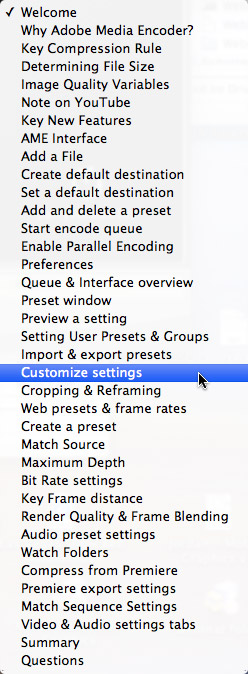
AUDIENCE LEVEL
This intermediate-level webinar will introduce you to the Adobe Media Encoder and provide step-by-step techniques you can use today to improve the quality of your video compression. (This video training plays as a QuickTime movie. You don’t need to own any other software to watch this movie.)
BONUS FEATURE!
To help you quickly find the information you need, we included chapter markers in the QuickTime movie for easy navigation. Click here to learn how to display them in your download.
CONTENT OUTLINE
- Why learn Adobe Media Encoder
- New features of AME
- Key compression techniques
- What determines compressed file size
- What determines compressed image quality
- How to compress files for YouTube
- DEMO: Import media
- DEMO: Create a default compression destination
- DEMO: Add and delete a preset to a clip
- DEMO: Start a compression queue
- DEMO: Enabling parallel encoding for speed
- DEMO: Optimize preference settings
- DEMO: Create custom presets and groups
- DEMO: Crop and reframe an image
- DEMO: Match Source settings
- DEMO: When to work with maximum bit depth
- DEMO: Optimize keyframe settings
- DEMO: Optimize render quality
- DEMO: Optimize audio compression
- DEMO: Set up a Watch Folder
- DEMO: Export high-quality files from Premiere Pro
- DEMO: Optimize video compression settings
