074: Creating Titles and Effects in Adobe Premiere Pro CS6
074: Creating Titles and Effects in Adobe Premiere Pro CS6
$9.99
This online session looks at creating titles and effects in Premiere. From simple titles and clip speed changes, to picture-in-picture effects and the brand-new adjustment layers, weâll showcase the effects Premiere Pro CS6 can do.
Presented: July 18, 2012
Add titles, speed changes, motion effects, and color correction.
Each week, Larry Jordan presents a live, online, training webinar discussing issues related to video editing and post-production. For a list of upcoming webinars, click here.
Duration: 50:02
File size: 192 MB (ZIP file)
Format: QuickTime movie (HD: 1280×720)
DOWNLOAD NOTE: After you complete the store checkout process, you will see a Download Link on the Order Confirmation page. This link allows you to download the product to your computer. You are given three attempts and 10 days to download the file. Since this is a downloadable product, a CD/DVD will not be mailed to you.

TRAINING DESCRIPTION
It is time to turn our attention back to Adobe Premiere Pro CS6. In earlier sessions, we looked at getting organized, importing media, editing and trimming. In this session, we move into the world of effects.
This online session looks at creating titles and effects in Premiere. From simple titles and clip speed changes, to picture-in-picture effects and the brand-new adjustment layers, weâll showcase the effects Premiere Pro CS6 can do.
In this video tutorial, you will learn:
- The Effect workspace
- How to create and modify titles
- How to create freeze frames and clip speed changes
- Picture-in-picture and drop shadow effects
- How to create adjustment layers
- How to stabilize shaky clips
- How to quickly correct a clip with bad color
This online training builds on the foundation created in Webinar 68: Getting Started with Adobe Premiere Pro CS6. It is recommended, though not required, that you view this webinar first.
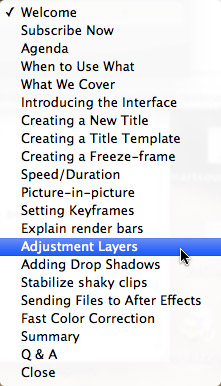
AUDIENCE LEVEL
This webinar is designed for editors considering moving to Premiere Pro, or existing Premiere editors who want to get a better understanding of visual effects. (You don’t need to own Adobe Premiere Pro CS6 to watch this session.)
BONUS FEATURE!
To help you quickly find the information you need, we included chapter markers in the QuickTime movie for easy navigation. Click here to learn how to display them in your download.
Content Outline
-
- Selecting which Production Premium software to use
- Introducing the Effects workspace
- Explaining the Effect panel vs. the Effect Controls panel
- Displaying Safe Margins in the monitors
- Explaining work areas
- Explaining rendering and render bar colors
- How to display and change video scopes
- DEMO: Creating a new title
- DEMO: Modifying title text
- DEMO: Adding video behind a title
- DEMO: Duplicating a title
- DEMO: Exporting a title
- DEMO: Creating a title template
- DEMO: Creating a still frame
- DEMO: Changing clip speed
- DEMO: Resizing images to create a picture-in-picture effect
- DEMO: Adding a drop shadow
- DEMO: Animating an effect with keyframes
- DEMO: Creating an adjustment layer
- DEMO: Adding effects to an adjustment layer
- DEMO: Stabilizing a shaky clip with the Warp Stabilizer
- DEMO: Applying filters to a clip or adjustment layer
- DEMO: Linking a clip to an After Effects comp
- DEMO: Solve color cast problems with the fast color corrector filter
