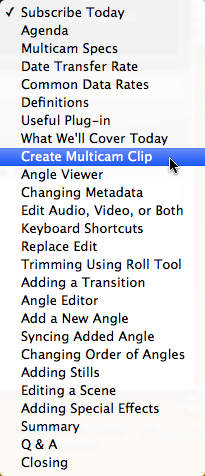064: FCP X: Multicam Editing
064: FCP X: Multicam Editing
$9.99
In this video tutorial, you’ll learn everything you need to successfully start editing multicamera materials. Also, new with this version is the ability to integrate still images with video and audio. This makes multiclips especially useful in editing still image montages to music.
Presented: March 21, 2012
Learn new, state-of-the-art multicam editing in Final Cut Pro X.
Each week, Larry Jordan presents a live, online, training webinar discussing issues related to video post-production; often focused on Apple Final Cut applications. For a list of upcoming webinars, click here.
Duration: 45:41
File size: 176 MB (ZIP file)
Format: QuickTime movie (1280×720)
Download Note: After you complete the store checkout process, you will see a Download Link on the Order Confirmation page. This link allows you to download the product to your computer. You are given two attempts and 10 days to download the file. Since this is a downloadable product, a CD/DVD will not be mailed to you.

TRAINING DESCRIPTION
Multicam is one of the exciting new features in the 10.0.3 update to FCP X. In this session, host Larry Jordan shows you how to create, edit, trim, revise, and add effects to a multicam edit. Along the way, he’ll provide keyboard shortcuts that can simplify your editing, along with discussing why fast storage is essential and how to determine how much speed you need.
Multicam editing in FCP X can sync, view, edit, and modify up to 64 cameras, or angles, at one time. Plus, Apple significantly improved the ability to make changes to a multicam clip after you’ve edited it to the timeline. In this video tutorial, you’ll learn everything you need to successfully start editing multicamera materials. Also, new with this version is the ability to integrate still images with video and audio. This makes multiclips especially useful in editing still image montages to music.
In this tutorial, you will learn:
- Why storage speed is important
- How to determine what speed you need
- How to create a multicam clip
- How to edit and trim a multicam clip
- How to modify a multicam clip
- How to add transitions and effects to a multicam clip
AUDIENCE LEVEL
This intermediate webinar is designed for all FCP X editors â or editors thinking about moving to FCP X â who want to learn how to use the new version of multicam editing. (You donât need to own FCP X to watch this session.)
BONUS FEATURE!
To help you quickly find the information you need, we included chapter markers in the QuickTime movie for easy navigation. Click here to learn how to display them in your download.
Content Outline
-
- Defining key multicam terms
- Defining Data Transfer Rate (storage speed)
- Determining the speed you need
- Other useful plug-ins
- Questions and Answers
- DEMO: How to create a multiclip
- DEMO: How to display images in the Angle Viewer
- DEMO: How to modify the Angle Viewer display
- DEMO: How to add multicam metadata (labels)
- DEMO: How to edit a multicam clip
- DEMO: How to edit video and audio separately
- DEMO: How to edit using the mouse or the keyboard
- DEMO: How to trim multicam edit points
- DEMO: How to replace one shot with another
- DEMO: How to add transitions
- DEMO: How to add new clips to an existing multicam clip
- DEMO: How to change the angle order
- DEMO: How to sync clips manually or automatically
- DEMO: How to integrate stills into your multicam clip
- DEMO: How to edit a scene
- DEMO: How to edit a still montage
- DEMO: How to add special effects to a multicam clip