052: Video Compression in Compressor 4
052: Video Compression in Compressor 4
$9.99
In this one-hour, online training, let host Larry Jordan show you step-by-step techniques you can use to make your video files smaller, your compression go faster, and your images look great. Along the way, youâll learn about the new features in Compressor 4 — the new $49 compression program from Apple (And, you don’t even need to own FCP X to run Compressor 4!) If youâre a long-time user of Compressor, watch this to learn the new features. If youâre new to video compression, learn how to put this powerful program to work compressing your video faster, into smaller files, with images that look great.
Presented: October 26, 2011
Compressor 4 is new – here’s how it works.
Each week, Larry Jordan presents a live, online, training webinar discussing issues related to video post-production; often focused on Apple Final Cut applications. For a list of upcoming webinars, click here.
Duration: 1:07:26
File size: 134 MB (ZIP file)
Format: QuickTime movie (1280 x 720)
Important note: After you complete the store checkout process, you will see a Download Link on the Order Confirmation page. This link will allow you to download the product to your computer. You are given two attempts and 10 days to download the file. Since this is a downloadable product, there will not be a CD/DVD mailed to you.
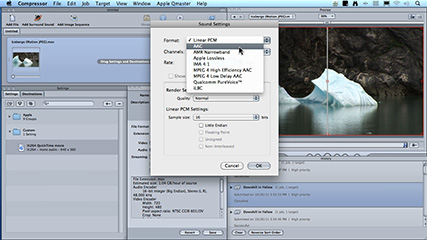
TRAINING DESCRIPTION
Video compression is part art and part science, but it doesnât have to be part mystery.
In this one-hour, online training, let host Larry Jordan show you step-by-step techniques you can use to make your video files smaller, your compression go faster, and your images look great. Along the way, you’ll learn about the new features in Compressor 4 — the new $49 compression program from Apple (And, you don’t even need to own FCP X to run Compressor 4!) If you’re a long-time user of Compressor, watch this to learn the new features. If you’re new to video compression, learn how to put this powerful program to work compressing your video faster, into smaller files, with images that look great.
Audience Level
Anyone who wants to improve their understanding of video compression. This training showcases version 4 of Compressor, however, most of the settings and features also apply to Compressor 3.x. (Compressor is not required in order to view this webinar.)
TWO BONUS FEATURES!
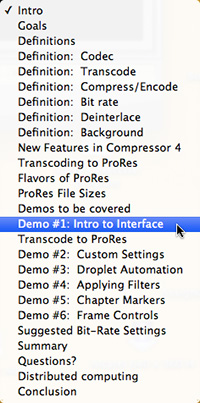
To help you quickly find the information you need, we included chapter markers for easy navigation. Click here to learn how to display them in your download. Also, as part of this webinar, we included questions and answers from all three presentations of this session; over ten minutes of specific Q&A!
Content Outline
-
- Definitions of common compression terms
- Overview of new features in Compressor 4
- When to use ProRes
- Picking the right ProRes
- ProRes file sizes
- Suggested bit-rate compression settings
- Overview of distributed computing
- Questions and answers
- DEMO: Introduction to the interface
- DEMO: Working with standard settings
- DEMO: Transcoding H.264 to ProRes
- DEMO: Creating custom video compression settings
- DEMO: Creating custom image sizes using the Geometry tab
- DEMO: Creating custom audio compression settings
- DEMO: Creating a custom destination
- DEMO: Modifying Compressor preferences
- DEMO: Automating compression with droplets
- DEMO: Applying a gamma filter
- DEMO: Applying a color correction filter
- DEMO: How to add burned-in timecode
- DEMO: How to add a watermark to your video
- DEMO: How to add chapter markers
- DEMO: How to import chapter markers from a text file
- DEMO: How to use frame controls to change playback speed
- DEMO: How to use frame controls to deinterlace video
