 [ Update: On March 21, 2021, I finally upgraded to Big Sur. Here’s what I learned in the process. ]
[ Update: On March 21, 2021, I finally upgraded to Big Sur. Here’s what I learned in the process. ]
That’s a good question – but it’s also the wrong question. It is better to ask: “When should I upgrade to Big Sur?”
That answer is trickier.
TAKE THE PRESSURE OFF
The two most important things to keep in mind when deciding when to upgrade to ANY operating system is that there are no “hidden” new features in any Apple or Adobe application that suddenly get turned on when you upgrade.
In other words, everything your NLE does in Catalina, it will do in Big Sur. So you aren’t missing any features by waiting to upgrade.
Second, never upgrade in the middle of a project. Facing a deadline is a terrible time for a significant upgrade. Something always goes wrong, which takes time to fix. Wait until you complete a project – or have time to chase problems – before upgrading.
If you are lucky, everything will work perfectly. And, if not, you’ll have time to figure out what broke and get it fixed.
WILL YOUR APPS WORK?
First, like Catalina, Big Sur is a 64-bit operating system. Any apps that didn’t work in Catalina won’t work in Big Sur. This includes older 32-bit media. (Link)
If you haven’t upgraded to Catalina, here’s how to find out which apps on your system are 32-bit:
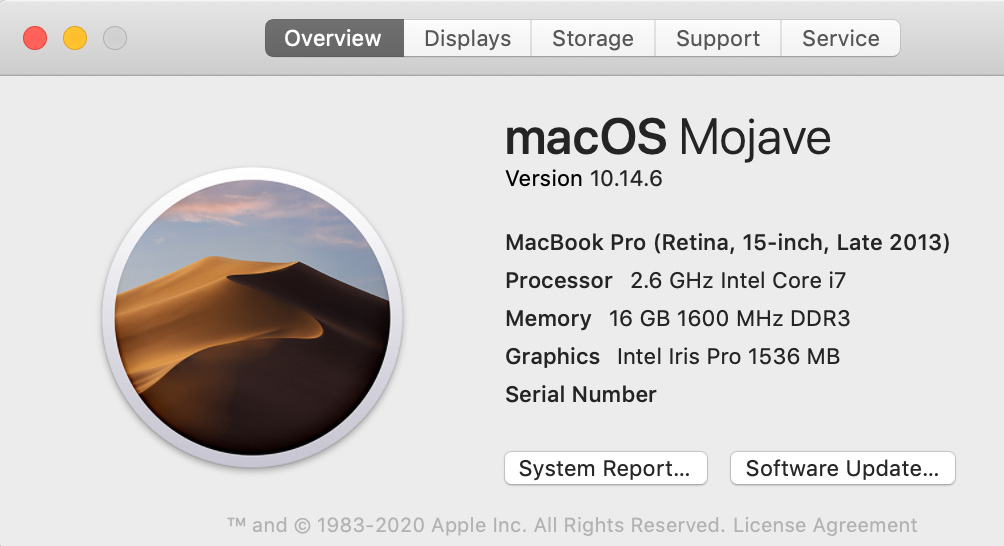
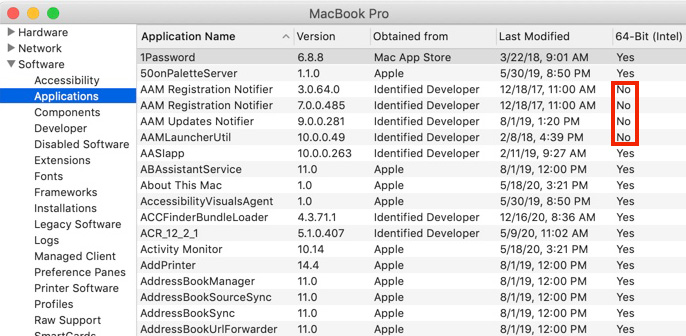
NOTE: This column does not appear in Catalina, because all apps in Catalina must be 64-bit.
9to5 Mac writes: “macOS 11 Big Sur has been widely seen as the least stable of the major new Apple software releases this year during the beta period from June until this fall.”
NOTE: Here’s a link to 9to5’s comprehensive look at upgrading to Big Sur.
Aaron, in the comments, highlights https://isapplesiliconready.com. “This website is more comprehensive and notes which apps work natively on Apple Silicon M1 and which work (or don’t work) using Rosetta 2.” I like the layout of this website – there are more than 700 applications listed.
As well, RoaringApps.com has compiled a crowd-sourced list (Link) of app compatibility. There are many other compatibility resources on the web. If you rely on 3rd-party software for your daily work, be sure to check out what works and what doesn’t. Be careful to type the name of your application carefully – this list is poorly curated.
As well, most audio applications have problems with Big Sur. Sweetwater.com has also compiled a list focused on audio apps. (Link)
WHAT SHOULD YOU UPGRADE
While Big Sur will run on most Macs manufactured from 2015 on, Big Sur is required for all M1 Macs; that is, those running Apple silicon CPUs.
NOTE: Here are Apple specs for supported hardware for Big Sur.
My general feeling is that if you have older hardware, don’t upgrade. Older gear is designed to run on older versions of macOS. You’ll probably get better performance by not upgrading. Also keep in mind that if you upgrade and decide you don’t like the new version on your older system, falling back to an earlier version of the macOS is a major pain.
If you have reasonably current hardware, upgrading makes a lot of sense – it simply becomes a question of “when.”
NOTE: Here are Apple’s instructions on how to upgrade to Big Sur.
WHEN SHOULD YOU UPGRADE
I am a fan of waiting. Clients want us to get their work done – on time and on budget. Reliability is more important that bleeding edge. If you have a system you can spare for testing, upgrade that now. See what works and what doesn’t. However, don’t feel under pressure to immediately rush to upgrade production systems.
That being said, I also want to stay reasonably current because developers are creating new software for the new OS, not upgrading older versions. At some point, the latest versions of software won’t support older operating systems. (Final Cut Pro 7 is a classic example of this. It is a 32-bit application. It will never run on current versions of the macOS.)
SUMMARY
So, should you upgrade? Yes.
When should you upgrade?
Last week, Apple released the 11.1 maintenance update to Big Sur, with a beta release of 11.2 to developers for testing. These maintenance upgrades are significant and needed.
For myself, I plan to upgrade my main production system after the first of the year, when the 11.2 update is released. And I’m keeping two older computers on older versions of the macOS – just in case.
2,000 Video Training Titles
Edit smarter with Larry Jordan. Available in our store.
Access over 2,000 on-demand video editing courses. Become a member of our Video Training Library today!
Subscribe to Larry's FREE weekly newsletter and
save 10%
on your first purchase.
66 Responses to Should You Upgrade to macOS Big Sur?
Newer Comments →-
 Tom Reeser says:
Tom Reeser says:
December 21, 2020 at 7:28 am
-
 Larry says:
Larry says:
December 21, 2020 at 7:42 am
-
 Phil says:
Phil says:
December 21, 2020 at 8:11 am
-
 Larry says:
Larry says:
December 21, 2020 at 8:49 am
-
 John says:
John says:
December 21, 2020 at 8:12 am
-
 Larry says:
Larry says:
December 21, 2020 at 8:48 am
-
 Bruce says:
Bruce says:
December 21, 2020 at 9:41 am
-
 Larry says:
Larry says:
December 21, 2020 at 10:15 am
-
 Antonio says:
Antonio says:
February 5, 2021 at 1:42 am
-
 Gayle C. says:
Gayle C. says:
December 21, 2020 at 10:26 am
-
 Larry says:
Larry says:
December 21, 2020 at 10:41 am
-
 JohnIL says:
JohnIL says:
January 18, 2021 at 3:42 am
-
 Vanessa says:
Vanessa says:
January 18, 2021 at 7:52 pm
-
 Larry says:
Larry says:
January 19, 2021 at 9:05 am
-
 Laura says:
Laura says:
January 31, 2021 at 11:26 am
-
 Larry says:
Larry says:
January 31, 2021 at 11:59 am
-
 Frank Maxwell says:
Frank Maxwell says:
February 1, 2021 at 6:25 am
-
 Larry Jordan says:
Larry Jordan says:
February 1, 2021 at 9:31 am
-
 Landon K says:
Landon K says:
February 8, 2021 at 12:28 pm
-
 Aaron Weiler says:
Aaron Weiler says:
February 1, 2021 at 10:48 am
-
 Larry says:
Larry says:
February 1, 2021 at 10:59 am
Newer Comments →I wish I would have seen this article before I upgraded–spent a week on phone with the great Apple tech folks (sincerely) to get Final Cut working and still had to transfer FC files from back up drive to mother drive. Spent another week to restore iTunes but lost all my Playlists. Also Toast, CleanMyMac and audio apps no longer work.
Wish I would have waited per your sage advice.
Tom:
Sigh… I’m so sorry. There’s no big advantage to upgrading too soon; and many disadvantages to doing so.
I hope your system gets back to normal soon.
Larry
hiya
i have a (late 2013) mac pro, bought mid 2015.
does that count as older hardware now?
and will big sur even work on it? (you say it will work on some macs from then)
my IT dept want us to keep all software up to date but i don’t want to break it!
happy christmas
Cheers
Phil
Phil:
Click the link in my article for Apple’s list of supported devices. However, my recommendation is to not upgrade a Mac Pro that old. Keep in running on an earlier OS version.
Larry
I did the OS upgrade to Big Sur and at first the color grading tools did not show up in the menu on the right. Then after a couple of fcpx restarts the icon appeared in black and white and did not work. After a couple of system reboots the grading tools resumed their normal function.
John:
When/if that happens again, trash your FCP preferences. To do so, press Option & Cmd while restarting the app. That should fix FCP.
Larry
I am running Big Sur from an external SSD drive on my 2017 5K iMac. This way, I can slowly check what works and what needs to be updated. So far I am impressed with the lack of bugs and its speed. I can sleep the external Big Sur drive without any issues. My internal SSD is still running 10.14 Mojave so I have access to the 32 bit apps I still need.
Bruce
Bruce:
Excellent note. Thanks for writing.
Larry
Hi Bruce, I have the same situation. An Imac 27″ 5k 2017 inch with Mojave. I would like to upgrade to Catalina or BigSur but I’ve read that some users complain of system slowdowns after the update. Moreover I need to use Adobe Creative Cloud for my work..I’m a bit worried about the upgrade. Do you have some news from your test? Thanks,
This info is always so helpful. I’m in prepro on our biggest production of every year. I think I’ll wait until I’ve gotten all final versions exported before I upgrade, which should be about the first of February. Thanks, Larry!
Gayle:
Waiting would be wise. Use the gear and software you know until the job gets done.
Larry
If you value stability and compatibility then it is wise to wait until Apple releases a major update with most of the fixes for issues. It is also important to do homework on third party compatibility. If you still decide to upgrade, save yourself some grief and backup. Leave yourself a way to revert back if things don’t go smoothly. Big Sur has had a rough start for many, probably because it is the first MacOS to support both Intel Mac’s and now the new Apple silicon Mac’s. That alone makes the OS a more complicated release to get everything working.
I got my Mac a few months, its 2019 or 2020 and don’t know if I really need the update or not.
Vanessa:
If everything you have is working OK, you don’t “need” the upgrade. But, in general, it is a good idea to have your systems run the current version of the macOS. I would wait a while longer then plan to upgrade in the spring, unless the software you depend on does not support the new OS.
Larry
Hi, I have a MacBook Pro 13 late 2016 and I was wondering should I update to macOS Big Sur?… my Mac is actually currently with the macOS Catalina 10.15.4 there is an update to that too.. im afraid it would have bugs or other issues if I updated it
Laura:
I would update to the latest version of Catalina. That should be safe.
As for Big Sur, wait a while longer. Under the hood, Apple made massive changes. Most audio and video apps are still working to get fully compatible.
Larry
I did a silly thing and upgraded to Catalina. Not aware that I would loose my 32 bit apps. Is there any way of downgrading so I can use my older version?
Frank:
You’ll need to call Apple Support for this – you can’t do it without their help.
Larry
Hi Frank,
I Did my research ahead of time before upgrading to Catalina and found out that you can install older versions of Mac such as Mojave in a program called Parallels(https://www.parallels.com/). So that is what I did and it works great to use my old 32bit programs.
Always good, sage advice!
Here is another helpful Big Sur 11 compatibility site that is more comprehensive and notes which apps work natively on Apple Silicon M1 and which work (or don’t work) using Rosetta 2.
https://isapplesiliconready.com
Cheers!!
Aaron
Aaron:
Thanks for suggesting the website. I added it to the main article.
Larry