 New with the version 22 update to Premiere is a feature called “Simplify Sequence.” Here’s how Adobe describes it: “When your timeline is cluttered, Simplify Sequence allows you to remove empty tracks, disable clips with specific labels, and remove markers, or other user-specified elements.”
New with the version 22 update to Premiere is a feature called “Simplify Sequence.” Here’s how Adobe describes it: “When your timeline is cluttered, Simplify Sequence allows you to remove empty tracks, disable clips with specific labels, and remove markers, or other user-specified elements.”
“Simplifying sequences [is] perfect for situations where:
Here’s how this works.
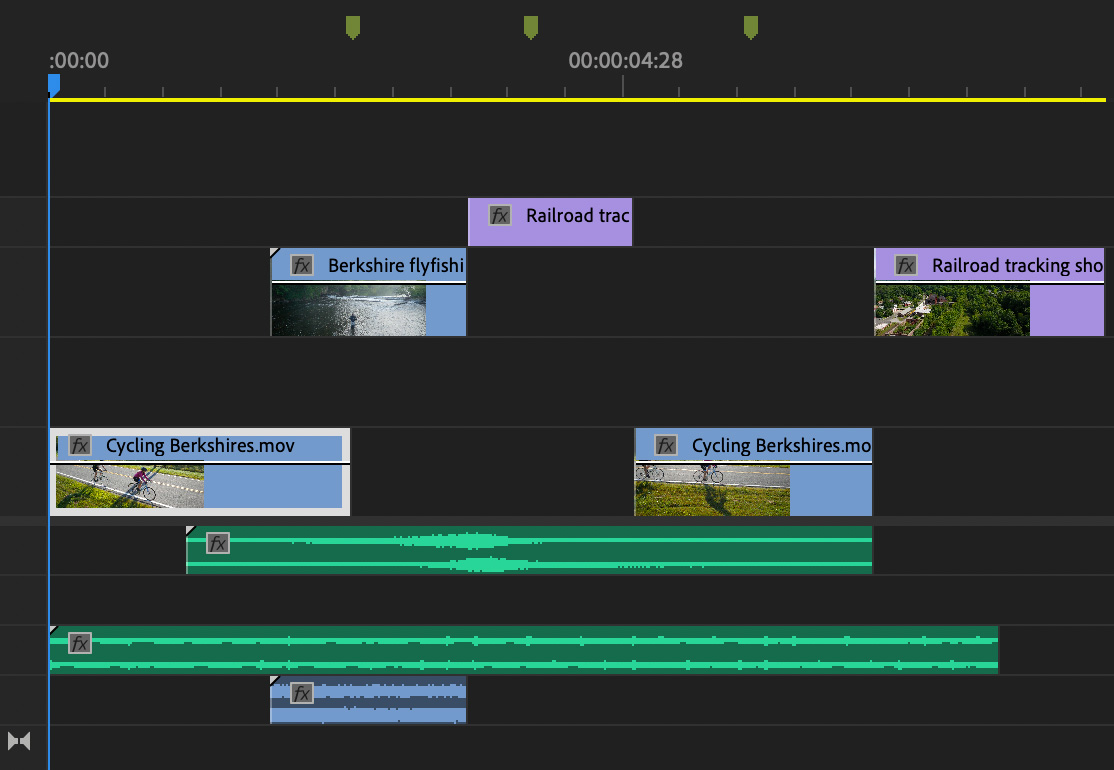
Here’s a sample sequence with empty audio and video tracks, green timeline markers, and clips scattered across multiple tracks.
Choose Sequence > Simplify Sequence (it’s near the bottom of the Sequence menu).
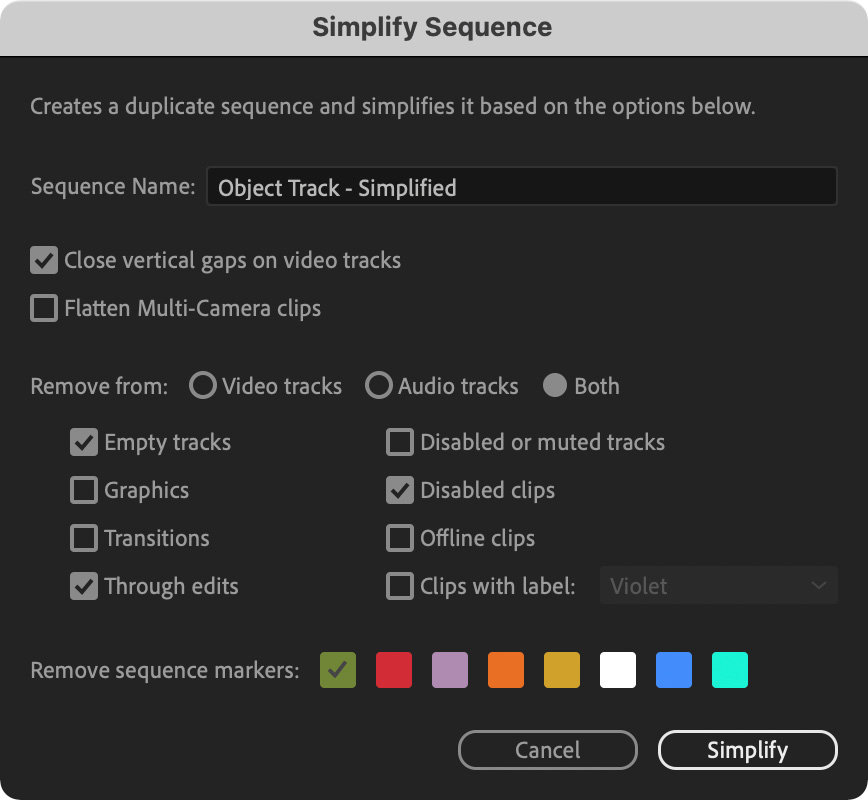
In this dialog, you can specify what you want to remove, and how you want to name the new sequence. This dialog selects whether to remove markers by color, affect only the video or audio tracks, even remove transitions.
NOTE: Simplifying can also, at your choice, flatten all multicam clips; in case you forgot to flatten them when you were done editing them.
Premiere then creates a NEW, cleaned-up sequence.
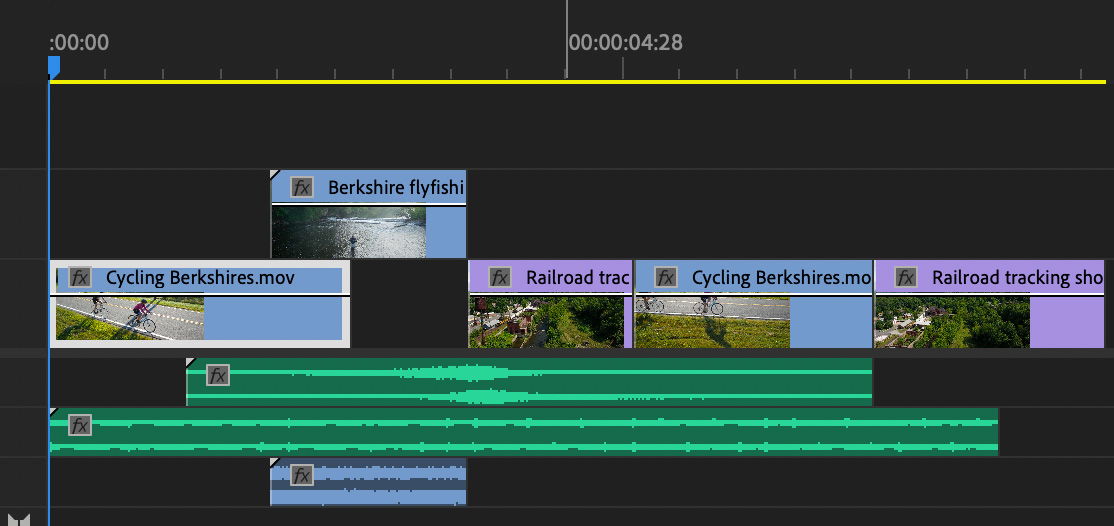
Ta-DAH! A newly-created, cleaned-up and ready to export or share sequence. Note that the markers are gone at the top.
NOTE: In the event you picked the wrong options, the original sequence is still safe and untouched and available in both the timeline and Project panel.
2,000 Video Training Titles
Edit smarter with Larry Jordan. Available in our store.
Access over 2,000 on-demand video editing courses. Become a member of our Video Training Library today!
Subscribe to Larry's FREE weekly newsletter and
save 10%
on your first purchase.
2 Responses to New! Simplify Sequence in Adobe Premiere Pro (v22)
Hmmm, I’m guardedly optimistic.
On the one hand, I’ve dreamed about this function for a long time.
On the other hand, it looks like something that one could spend a lot of time clicking option boxes, and getting undesired results.
I guess there’s only one way to find out! Thanks for the heads-up as always.
Mike:
What I like about this feature is that it does no harm. If you like the results, fine. If not, the original sequence is untouched and deleted the new one takes a fraction of a second.
Larry