 This trick came out of my recent “Ask Larry Anything” webinar, when Melissa asked:
This trick came out of my recent “Ask Larry Anything” webinar, when Melissa asked:
“I’ve created a Motion file as a background. I put two images on the timeline, and assign “Flip” as the transition. The second or ½ second that it takes for the transition to happen, the background goes black. Why?”
The answer is: That’s the way the transition was programmed. But, it is easy to change – if you know where to look.
Watch.
NOTE: All my “Ask Larry” webinars are posted online, but only available to members of our Video Training Library.
THE PROCESS
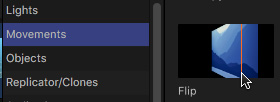
To see the problem, let’s use the Flip transition in the Movements category.
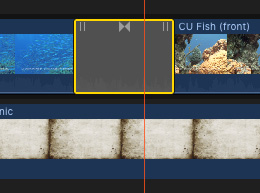
Here, I’ve applied the transition to a pair of clips with something white below it. (Thanks to Jim Walker and Lobsters Gone Wild Productions for the fish images.)

However, when we preview the transition in the Viewer, the background is black, not white. This is because the background is a solid color that’s part of the transition itself. The Motion team designed it that way so that when you applied it to two clips, anything underneath them would be hidden.
While we can’t change a transition once its applied into the Timeline, we CAN change the master transition. Here’s how.
MAKE THE CHANGE
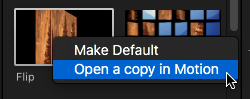
Right-click the transition you want to change in the Transition browser and choose Open copy in Motion.
NOTE: We can’t change the transitions that Apple shipped with Motion. But we can make copies of any of them, then modify the copy.
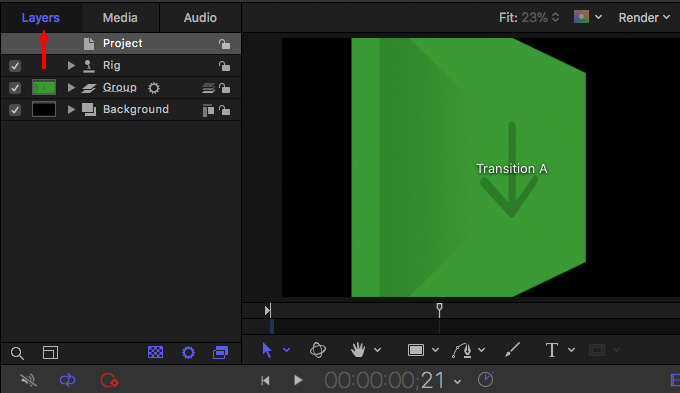
After a few seconds, the transition appears in Motion.
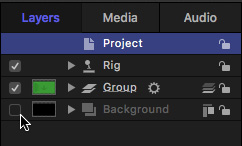
The change is easy – look in the Layers tab. The very bottom option is “Background.” Uncheck it to disable the background. (Disabling makes the background invisible.)
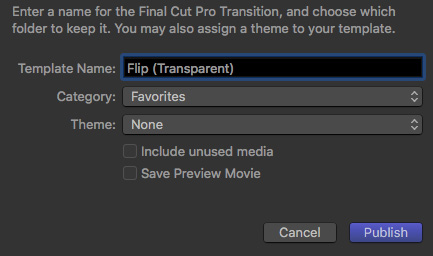
Choose File > Save As and, in the dialog, give your new transition a name and a category to store it in. Then, click Publish.
NOTE: Here, I’m using a new Favorites category that I created in this article.
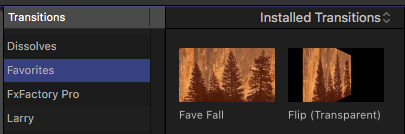
Switch back to Final Cut, and, ta-DAH!, there’s the modified transition.
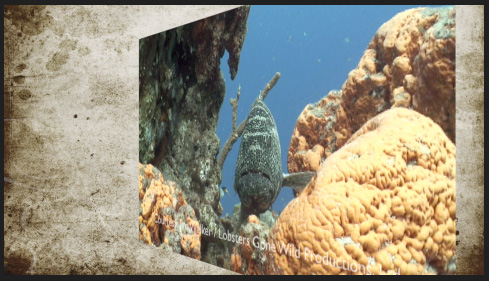
And, when you apply it to the same two clips, we can now see the image behind them.
Cool.
2,000 Video Training Titles
Edit smarter with Larry Jordan. Available in our store.
Access over 2,000 on-demand video editing courses. Become a member of our Video Training Library today!
Subscribe to Larry's FREE weekly newsletter and
save 10%
on your first purchase.
3 Responses to FCP X: Modify a Transition Background
Do we have an update on how to do this in the newer version of FCP?
Dan:
This works the same way in the current version. Backgrounds are changed in Motion, as detailed in this article.
Larry
Works just as you described, thank you