306: Lighting Techniques in Apple Motion 5.5
306: Lighting Techniques in Apple Motion 5.5
$19.97
I have always enjoyed lighting in the real-world. In this session, we explore the hidden lighting techniques in the latest version of Apple Motion featuring the four main lighting instruments: Ambient, Directional, Point and Spot.
- OR -
Presented: Feb. 10, 2021
Several times each month, Larry Jordan presents a live, on-line webinar presenting software related to video editing and post-production. For a list of upcoming webinars, click here.
Duration: 59:47
Download file size: 790.3 MB (ZIP file)
Project file size: 120 KB (ZIP file)
Format: QuickTime movie (HD: 1280 x 720)
DOWNLOAD NOTE: After you complete the store checkout process, you will see a Download Link on the Order Confirmation page. This link allows you to download the product to your computer. You are given four attempts over ten days to download the file. Since this title is downloaded as a QuickTime movie, a CD/DVD will not be shipped.
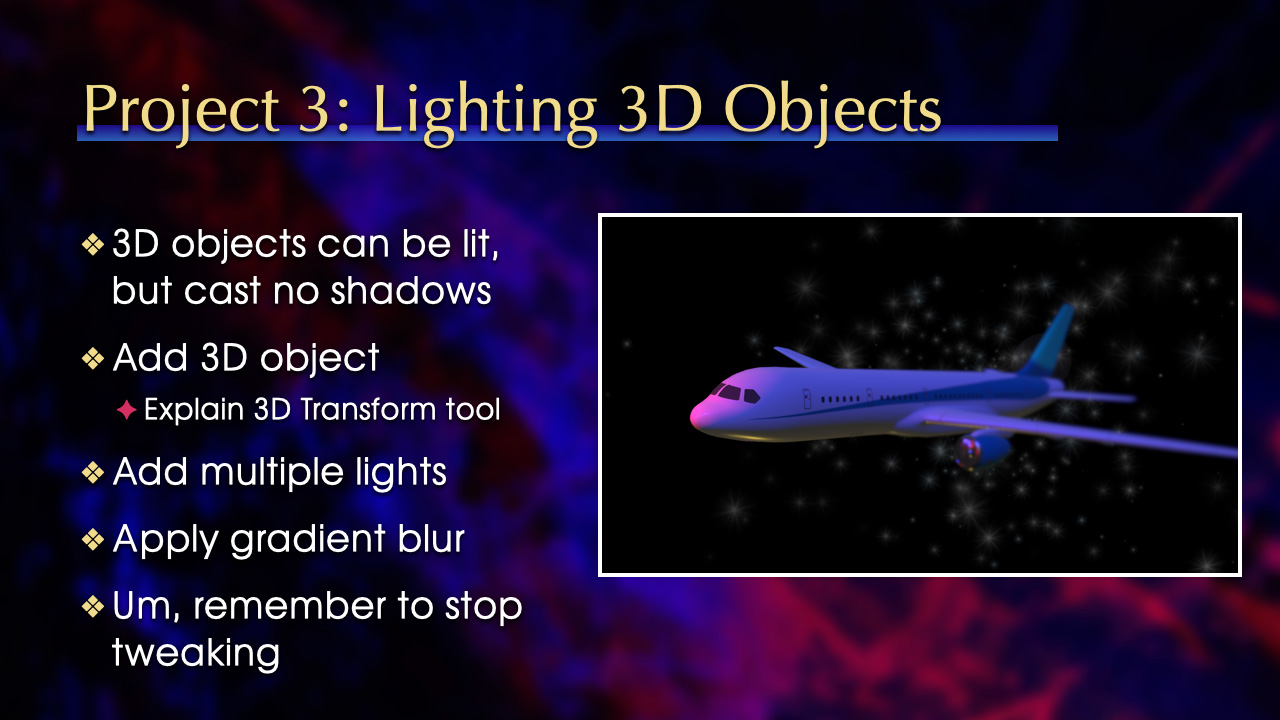
(Click to view a larger image.)
NOTE: This purchase includes the Motion projects created in this training, downloaded as a separate file.
SESSION DESCRIPTION
This is the third of four sessions covering Apple Motion 5.5:
- Introduction to Apple Motion 5.5
- Advanced Techniques of Apple Motion 5.5
- Lighting Techniques of Apple Motion 5.5
- Cameras, Sets & Drop Zones in Apple Motion 5.5
This week, we explore a little-known – and even less discussed – area of Apple Motion: Lighting. Although the default lighting is ambient, where everything is lit evenly in all directions, Motion has a virtually limitless package of lights that can be positioned for both 2D and 3D elements.
In this session, join Larry Jordan as he explores the hidden lighting techniques in the latest version of Apple Motion featuring the four main lighting instruments: Ambient, Directional, Point and Spot. We’ll do this by creating four projects:
- Lighting 3D Text
- Creating Shadows
- Lighting 3D Objects
- Animating Lights
I have always enjoyed lighting in the real-world. Presenting this webinar gives me a chance to explore how we can apply these real-world techniques to the computer and motion graphics.
AUDIENCE DESCRIPTION
This is an advanced-level session. Some knowledge of Motion will be helpful. (Webinar 304 is a great place to start.)
CHAPTER MARKERS
To help you quickly find the information you need, we include chapter markers in the QuickTime download to simplify navigation. Click here to learn how to display them in your download.
CONTENT OUTLINE
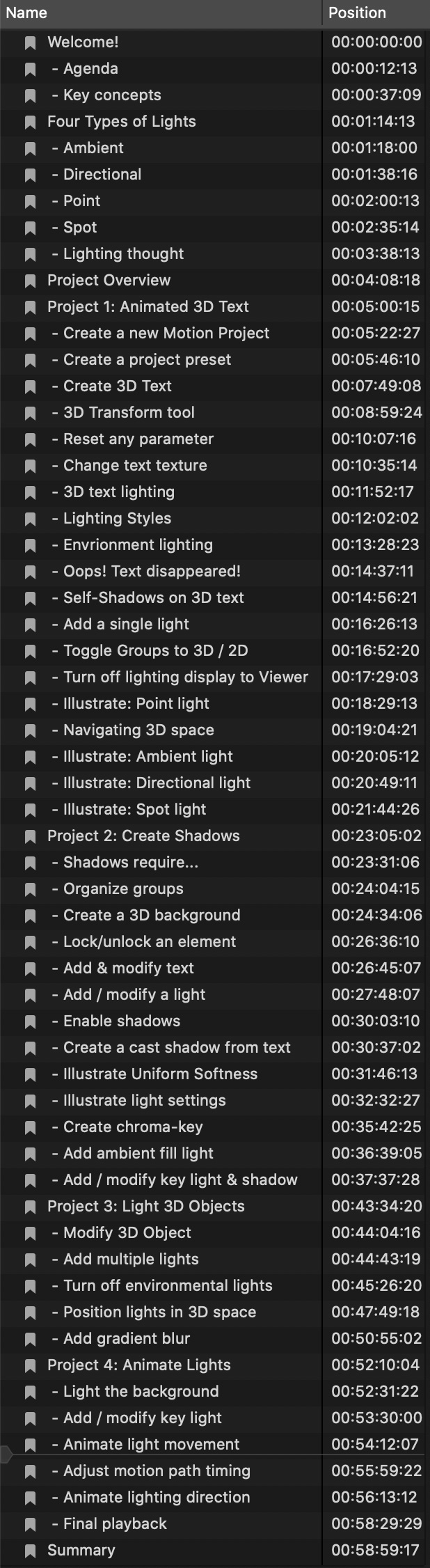
- Welcome!
- – Agenda
- – Key concepts
- Four Types of Lights
- – Ambient
- – Directional
- – Point
- – Spot
- – Lighting thought
- Project Overview
- Project 1: Lighting 3D Text
- – Create a new Motion Project
- – Create a project preset
- – Create 3D Text
- – 3D Transform tool
- – Reset any parameter
- – Change text texture
- – 3D text lighting
- – Lighting Styles
- – Environmental lighting
- – Oops! Text disappeared!
- – Self-Shadows on 3D text
- – Add a single light
- – Toggle Groups to 3D / 2D
- – Turn off lighting display to Viewer
- – Illustrate: Point light
- – Navigating 3D space
- – Illustrate: Ambient light
- – Illustrate: Directional light
- – Illustrate: Spot light
- Project 2: Create Shadows
- – Shadows require…
- – Organize groups
- – Create a 3D background
- – Lock/unlock an element
- – Add & modify text
- – Add / modify a light
- – Enable shadows
- – Create a cast shadow from text
- – Illustrate Uniform Softness
- – Illustrate light settings
- – Create chroma-key
- – Add ambient fill light
- – Add / modify key light & shadow
- Project 3: Light 3D Objects</li>
- – Modify 3D Object
- – Add multiple lights
- – Turn off environmental lights
- – Position lights in 3D space
- – Add gradient blur
- Project 4: Animate Lights
- – Light the background
- – Add / modify key light
- – Animate light movement
- – Adjust motion path timing
- – Animate lighting direction
- – Final playback
- Summary

