295: Multicam Editing in Apple Final Cut Pro X
295: Multicam Editing in Apple Final Cut Pro X
$19.97
Multicam shooting records an event using multiple cameras. Multicam editing displays all those images at the same time as we edit the show. In this session, Larry Jordan shows how to plan, setup, edit and polish a multicam shoot in Apple Final Cut Pro X.
- OR -
Presented: Oct. 14, 2020
Several times each month, Larry Jordan presents a live, on-line, video training webinar discussing issues related to video editing and post-production. For a list of upcoming webinars, click here.
Duration: 53:15
Download file size: 770 MB (ZIP file)
Format: QuickTime movie (HD: 1280 x 720)
DOWNLOAD NOTE: After you complete the store checkout process, you will see a Download Link on the Order Confirmation page. This link allows you to download the product to your computer. You are given four attempts over ten days to download the file. Since this title is downloaded as a QuickTime movie, a CD/DVD will not be shipped.

(Click to view a larger image.)
SESSION DESCRIPTION
Multicam recording captures an event using multiple cameras. Multicam editing displays all those angles during the edit. This means we can quickly compare shots and pick the best ones for our story. As cameras get less expensive and editing software gets more powerful, multicam shooting is becoming the norm, not the exception.
This session shows how to plan, setup, edit and polish a multicam shoot:
- Multicam Fundamentals
- Planning your storage
- Import files and create proxies
- Modify clip metadata to simplify multicam organization
- Build, sync and modify a multicam clip
- Integrate double-system sound
- Edit and trim multicam edits
- Secrets of the Angle Editor
- The Angle Viewer and bank switching
- Effects and multicam clips
At the end of this session, you’ll know everything you need to know to successfully create, edit and modify multicam clips inside Apple Final Cut Pro X.
AUDIENCE LEVEL
This intermediate session is designed for editors with some Final Cut Pro X experience that want to learn how to edit video using multicam techniques.
CHAPTER MARKERS
To help you quickly find the information you need, we include chapter markers in the QuickTime download to simplify navigation. Click here to learn how to display them in your download.
CONTENT OUTLINE
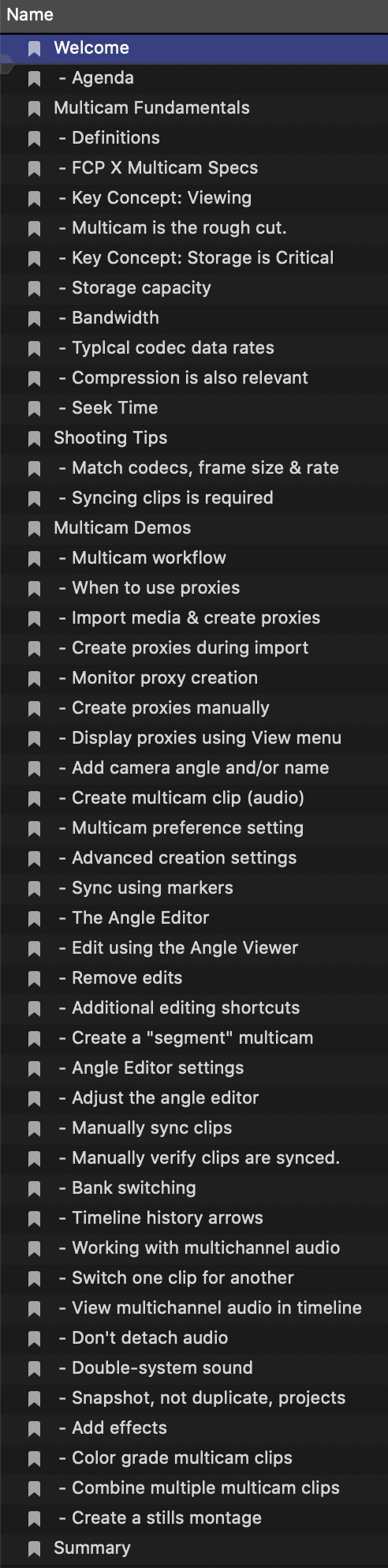
- Welcome
- – Agenda
- Multicam Fundamentals
- – Definitions
- – FCP X Multicam specs
- – Key concept: Viewing a multicam
- – Multicam creates the rough cut
- – Key concept: Storage is critical
- – Planning storage capacity
- – Planning storage bandwidth
- – Typical codec data rates
- – Data compression is also relevant
- – Hard disk seek time
- Shooting Tips
- – Match codecs, frame size and frame rate
- – Syncing clips is required
- Multicam Demos
- – Multicam workflow
- – When to use proxies
- – Import media and create proxies
- – Create proxies during import
- – Monitor proxy creation
- – Create proxies manually
- – Display proxies using the View menu
- – Add camera angle or camera name
- – Create a multicam clip using audio
- – Multicam preference settings
- – Sync using markers
- – The Angle Editor
- – Edit using the Angle Viewer
- – Remove edits from the timeline
- – Additional editing shortcuts
- – Create a “segment” multicam
- – Angle Editor settings
- – Adjust the Angle Editor
- – Manually sync clips
- – Manually verify clips are synced
- – Bank switching
- – Timeline History arrows
- – Working with multichannel audio
- – Switch one clip for another
- – View multichannel audio in timeline
- – Don’t detach audio
- – Double-system sound
- – Snapshot, not duplicate, projects
- – Add effects
- – Color grade multicam clips
- – Combine multiple multicam clips into project
- – Create a stills montage
- Summary

