 One of the new features in High Sierra, supported in the latest releases of Compressor 4.4, FCP X 10.4, and Motion 5.4, is a new compression codec called HEVC (High-Efficiency Video Coding); this is also referred to as H.265.
One of the new features in High Sierra, supported in the latest releases of Compressor 4.4, FCP X 10.4, and Motion 5.4, is a new compression codec called HEVC (High-Efficiency Video Coding); this is also referred to as H.265.
The key benefit to HEVC is that it will reduce compressed file size 30-50% without reducing image quality when compared to the same compression settings applied to the H.264 codec.
Adobe released support for HEVC in their video apps a few months ago, which was when I first started playing with it. During that time, I found that this new codec generally lived up to the hype: smaller files with equal quality.
So, in this article, I want to compare the two codecs and see how they are implemented in Compressor.
NOTE: For this article, I planned to test multiple files and compare results. But, as you’ll see, that will need to wait for a different computer and additional research. So, consider this the first installment of a series on HEVC.
GET READY
All the compression settings in Compressor default to H.264, except two:
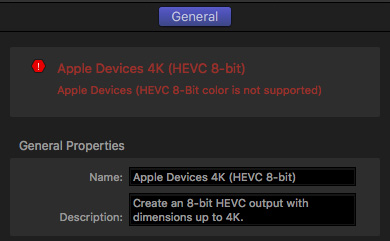
My first discovery was realizing that my 2013 iMac does not support hardware acceleration, so the hardware-acceleration option is not available. (Hmmm… I wonder if that will make a difference?)
COMPRESSION – DEFAULT SETTINGS
For this first test, I applied the Apple Devices – HD (Best Quality) setting to a nine-minute ProRes 422 dramatic scene.
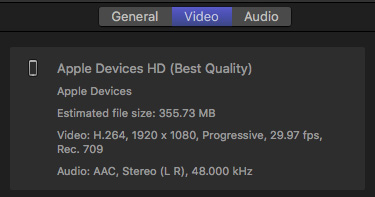
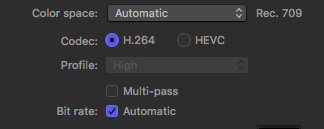
H.264 compression is the default codec for this setting, so I left all compression settings at their default.
NOTE: These settings created a compressed file with a 6.9 mbps data rate, as measured by QuickTime Player X.
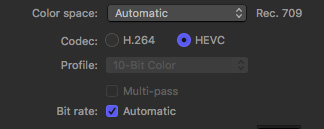
For the HEVC compression, I left all settings at their default EXCEPT, I clicked the HEVC radio button.
NOTE: These settings created a compressed file with a 5.3 mbps data rate, as measured by QuickTime Player X. That’s roughly a 23% reduction in data rate
WOW!
The H.264 compression, using all default settings, took 1:40 to compress a nine minute movie. The HEVC compression, using all the same settings, took 1:03:22! (That’s 40x longer!)
NOTE: The H.264 setting took advantage of the H.264 hardware acceleration supported by my system. HEVC was not hardware accelerated because my system did not support it.
FILE SIZES
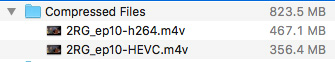
A quick look at the file sizes shows that the HEVC version, at all default settings, is about 24% smaller than the H.264 version because the HEVC codec allows lower data rates without reducing image quality.
IMAGE QUALITY


The top image is from the H.264 encoding; the bottom uses HEVC. (Both are compressed to high-quality JPEG for this article.) To me, they look about the same, with a slight edge toward the HEVC version.
Keep in mind that the default settings use quite large data rates; just about any movie will look good with these settings. The key test is how they look using much smaller data rates.
SUMMARY
First, and most important, if you don’t have a computer that supports hardware acceleration for HEVC – which means Macs released in 2015 or later – HEVC compression will take FOREVER. Based solely on these initial default settings, about 40X longer.
Second, the current implementation of hardware acceleration on a Mac only supports 8-bit encoding. This means that you can NOT use hardware acceleration for any HDR material you want to compress. HDR requires a 10-bit file.
Third, if HEVC figures heavily into your future plans, newer and faster CPUs will compress files faster; both because of faster chip clock speed and architecture and because Compressor can access the hardware acceleration built into modern CPUs.
Short-term, if you don’t have a recent machine, HEVC is not worth the time required for compression. If you do have a current system, while the default settings are OK, you won’t see the real benefits of the new codec until you use much smaller data rates with custom settings – and that is a topic for a second article.
NEXT STEPS
I didn’t expect the age of the computer to have as big an impact on compression speed as it did. Consequently, it would be foolish to do any kind of serious testing or analysis using a system that does not support hardware acceleration for HEVC. So, I set myself several goals for my next article:
As always, I’ll keep you informed with what I learn.
2,000 Video Training Titles
Edit smarter with Larry Jordan. Available in our store.
Access over 2,000 on-demand video editing courses. Become a member of our Video Training Library today!
Subscribe to Larry's FREE weekly newsletter and
save 10%
on your first purchase.
3 Responses to First Look: HEVC vs. H.264 in Apple Compressor 4.4
Tanx bro! you Rock!
did you ever make a follow up to this?
Benjamin:
No. I should put an update on my list, though.
Larry